Today, while looking up a phone number, I noticed a small change in Google Contacts: phone numbers are now saved with country codes. ‘Contacts’ is not one of my day-to-day destinations and these days I use it mostly as the cloud service behind contacts on my iPhone, so this feature may be already old by Internet standards. But the update could be very significant; I’m guessing Google is preparing some international upgrade to the ‘Call phones from Gmail’ initiative? Otherwise the feature is of limited use for regular users; I can understand the need for it in a business environment, where Google would want its Apps customers to call their partners through Gmail instead of relying on the competition (i.e. Skype and Microsoft). 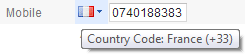
There is also a new setting to change the default country code in the ‘General’ section. For some reason, probably because I access the Internet at work through a French IP address, Gmail automatically selected France for my account. ![]()
Another update I noticed today – again for a feature I use very rarely – is that, with the new ‘Compose’ mode – you can insert multiple emoticons in the body of the message by holding down Shift while clicking on emojis. The new compose also collects recently used emoticons on the first row for quicker access. Comparing the new experience with the old compose, I tend to agree with some of the criticism that erupted after the new mode became default. You can indeed send messages quicker if there are short and unsophisticated; but the moment you want to send a more complex, official, email, the “simplified” experience gets in the way. Consider this fringe case of multiple emojis: in the old compose the list of emoticons (as any other formatting controls) would stay in place and you could simply click and insert as many emoticons as you wanted; now you have to hover and click three or four controls before reaching the emoji list and even then you only get to insert one – unless you remember to hold down Shift… Not really the best user experience if you ask me. I would like to see at least some sort of toggle to pin the controls; having to play hide-and-seek with a bunch of buttons feels frustrating and no one in their right mind wants their product to frustrate users. ![]()
Post a Comment